
Image made by energepic.com from pexels.com

Image made by energepic.com from pexels.com

Free with no limits
WebBarrier, compared to other big website blockers, has no limits on the amount of websites you choose and all the special features are free as well.

Privacy
WB is a client-based extension meaning that developers and third parties sources have NO access in seeing any of your data. No website history is stored/collected in any ways.

Performance
WebBarrier is very performance-light on your computer (especially your RAM) , compared to other website blockers.
You can make your own custom blocklist WITH NO LIMITS!!!!!! It is found on the extension popup, opened when clicking on the small icon in Google's extensions tab.
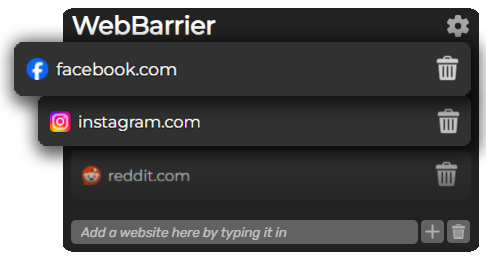
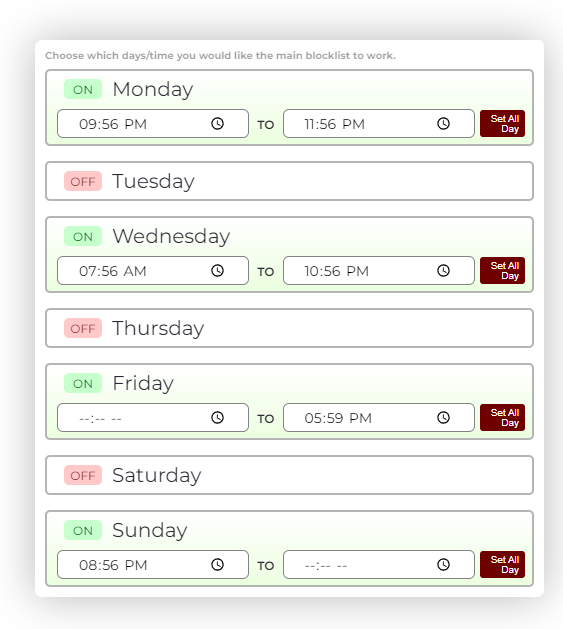
Now, you finally have the ability to schedule what days/what time you would like the main blocked list to work. Found in the settings page, you can now turn on/off certain days and time to your choosing.
You have the ability now to set a password (in the settings) which can block users from deleting any website. Website still can be added, but not deleted. The main blocklist is the only list affected, focus mode list doesn't not use the password system.
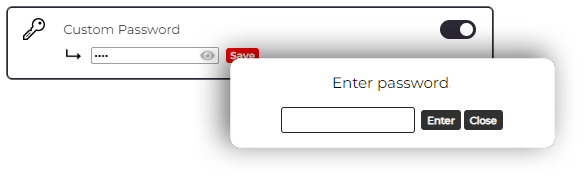
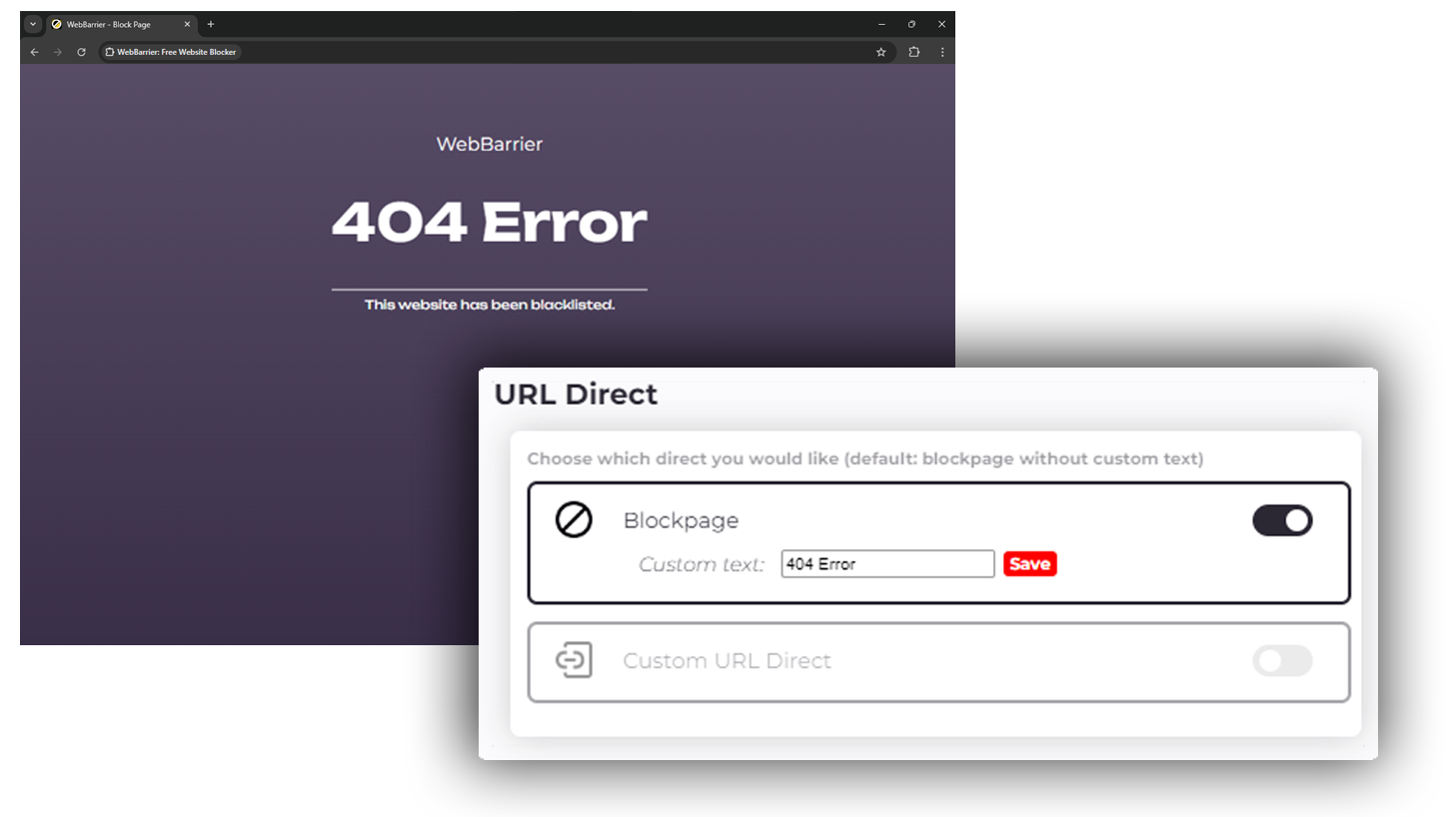
You have the ability to make custom text on the WebBarrier's default blockpage OR you may use a custom link where blocked sites redirect to (note: to avoid errors, do not use websites in any of the blocklists as the custom URL). This is found in the settings page.
You may turn on/off focus mode which can be set for desired amount of time (up to 2 hours; may change in the future), which has its OWN blocklist. This is found also in the settings page.
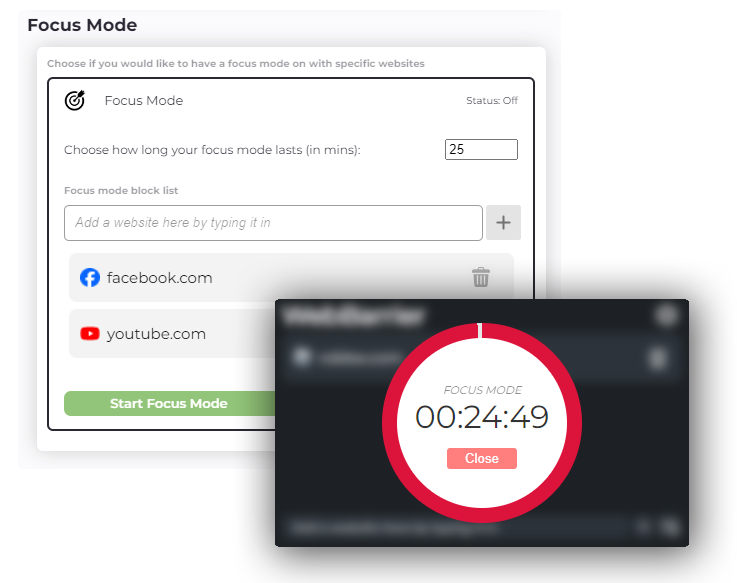
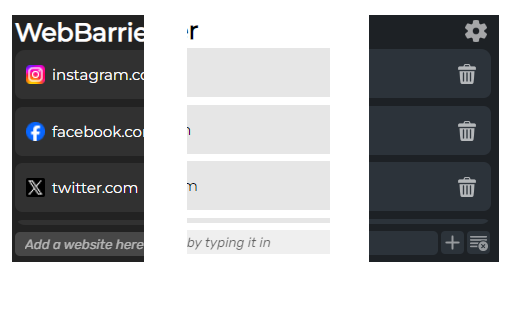
You can choose a theme for WebBarrier's popup for better visibility/looks. As of July 2024, the available themes are Dark, Tokyo Night, and Light (many more to come). This is found in the settings page.